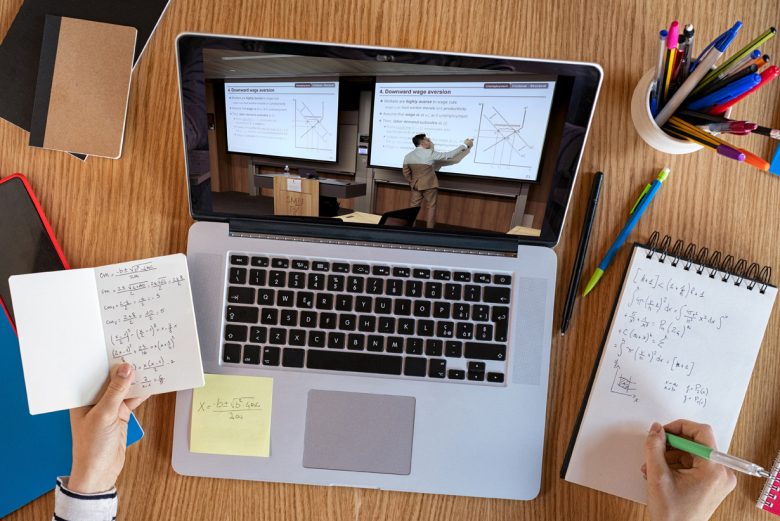Online learning is now the norm for millions of students around the world. Digital education is a great way to access resources and has a lot of flexibility, but it can also present unique challenges that could impact your academic success. The positive news is? Fortunately, there is good news to report. A few simple adjustments to your tech can improve your online learning experience and boost your productivity.
The right technology strategies will transform your learning environment, whether you struggle with slow internet speeds or disorganized digital files. These tips don’t require advanced technical knowledge—just the willingness to optimize your setup for better educational results.
Optimize Your Internet Connection
Your internet connection is the basis of your online learning. Fast, stable connections ensure smooth video calls and file downloads. They also allow seamless access to online learning platforms. Test your internet speed with free tools such as Speedtest.net. For optimal performance, most online learning platforms recommend a minimum download speed of 25 Mbps.
Place your router centrally, away from walls or electronic devices that could cause interference. Consider investing in a WiFi extender system or mesh network to increase signal strength in your home if you are experiencing slow speeds. Use an Ethernet cable directly connected to your router to ensure the best connection for important presentations or exams.
Close browser tabs and applications that are consuming bandwidth when you’re taking virtual classes. When running alongside your learning platform, streaming services, software updates, and cloud backups can all significantly slow your connection.
Essential Software and Tools
Software can help you streamline your online learning process and eliminate many common technical problems. If your institution has specific requirements, start with a video conferencing program like Zoom, Microsoft Teams, or Google Meet. Before your first class, familiarize yourself with screen-sharing, breakout rooms, and recording features.
Install an antivirus program that will protect your device against malware and other security threats. Students can get security software for free or at a discount from many educational institutions. Consider using a password management program to store your login credentials across multiple platforms. This will prevent you from having to worry about forgetting them at critical times.
Cloud storage services like Google Drive or OneDrive ensure that your notes and assignments are available from any device. Automatic syncing is a great way to avoid data loss and also create a backup for important coursework. OneNote and Evernote are note-taking apps that can help you create study guides and organize your lecture notes.
Effective Organizational Strategies
For online learning to be successful, digital organization skills are essential. Create a folder structure that reflects your course schedule on your computer. Sort files first by semester, next by course, and then by week or assignment type. To make it easier to locate files, use descriptive file names with dates and assignment names.
Use calendars to keep track of due dates for assignments, exams, and virtual classes. Google Calendar, Outlook, or Apple Calendar will send you automatic reminders to help you manage your workload. You can color-code courses or assignments to identify them quickly.
Create folders in your browser to organize bookmarks and important sites. Separate bookmark folders can be created for each course, for general resources, and for frequently used tools. This simple step will save you valuable time and stress during your busy study sessions.
Healthy Digital Habits
Develop sustainable digital habits to prevent burnout and keep your focus throughout long online learning sessions. To protect your eyes, follow the 20-20-20 Rule: every 20 minutes, look at something that is 20 feet away from you for 20 seconds. Consider using blue-light filtering software or glasses to reduce the amount of blue light emitted by your computer screen.
Create a separate workspace from the areas you use for entertainment or relaxation. This physical barrier helps your brain to associate the space with productivity and learning. To maintain optimal posture, invest in ergonomic equipment such as an adjustable chair, external keypad, or monitor stand.
Set boundaries for your online learning. Turn off all notifications except those that are essential during study and class periods. Use website blockers and apps like Cold Turkey or Freedom to limit access to social media and entertainment sites during periods of concentrated work.
Maximizing Your Online Learning Potential
These fundamental principles are not changing, even though the technology landscape in education is constantly evolving. Online learning success is not just about the latest gadgets. It’s also about developing systems that suit your learning style and academic goals.
Please consider implementing these tech tips gradually, instead of attempting to make all the changes at once. Prioritize addressing the biggest problems first. This could be connection problems, disorganization, or digital distractions. Over time, small, consistent changes to your setup will lead to better learning outcomes.
Technology should not be used to complicate your education. It is meant to enhance it. Select tools and strategies that will add real value to your educational journey while still being simple enough to use consistently.
FAQs
1. What is the minimum internet speed I need to take online classes?
The majority of educational platforms are compatible with 25 Mbps, but 50 or more Mbps is recommended for households where multiple users use the internet at once.
2. How can I stay organized when taking multiple online courses?
Use a digital calendar for all class schedules and deadlines. Create a master file system on your computer.
3. How do I reduce eye strain when studying online for long periods of time?
Consider blue-light filtering software or glasses for prolonged computer use.
4. Should I use a single device for my online learning?
Using a single primary device, if possible, ensures consistency and reduces the technical complexity. Make sure that it is reliable and meets the technical requirements of your institution.
5. What are some backup strategies I can use to help me with important coursework?
As an additional measure of backup, use cloud storage that automatically syncs, save your work on external drives regularly, and send yourself important assignments via email.